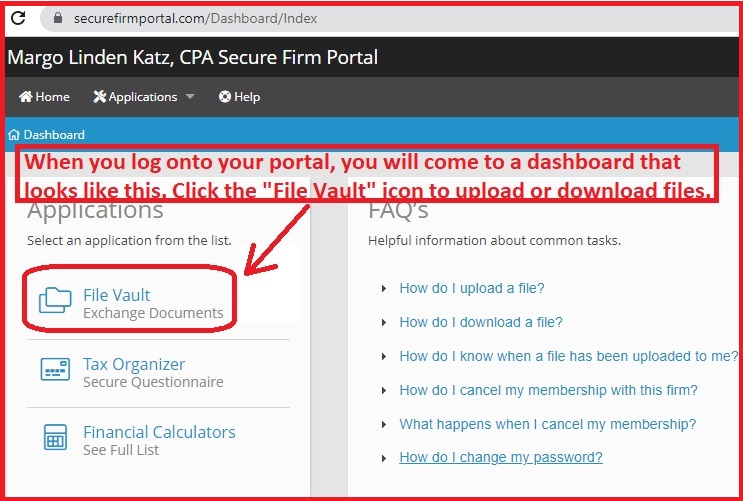Portal
NEVER EMAIL US ANYTHING THAT HAS A SOCIAL SECURITY NUMBER IN IT. Instead, use our secure portal to send us any kind of file. Here is how it works:
We will be notified by email when you've uploaded something to us. You'll be notified when there is something from us to download.
If you already have a portal account you can access it by entering your email and password and then clicking the Sign In button above.
To register for a new portal account click the register button above.
NOTE: Documents that you upload to us are deleted as soon as we download them. So if you see your documents disappear a few minutes after you upload them to us, do not be alarmed – it just means that we have retrieved them.
- Your user name is the email address you used to set up your portal.
- If you forget your password, click the link “Forgot your Password?”
- Once you are in the portal, you should see a link to your file vault. See below image.
- Click that, and you should be able to drag and drop or browse for the file you want to upload.